The NotReady error is infamous for either being super easy to fix, or an absolute nightmare. More often than not, disabling Windows’ Memory Integrity feature, then reinstalling the Kinect SDK is enough. But sometimes, we just never manage to fix it.
Let’s go through this circus shall we?
Windows 10
Go to Windows Settings, then apps and features.
Open Apps and Features
In the right-hand search box, type “kinect” (without quotes).
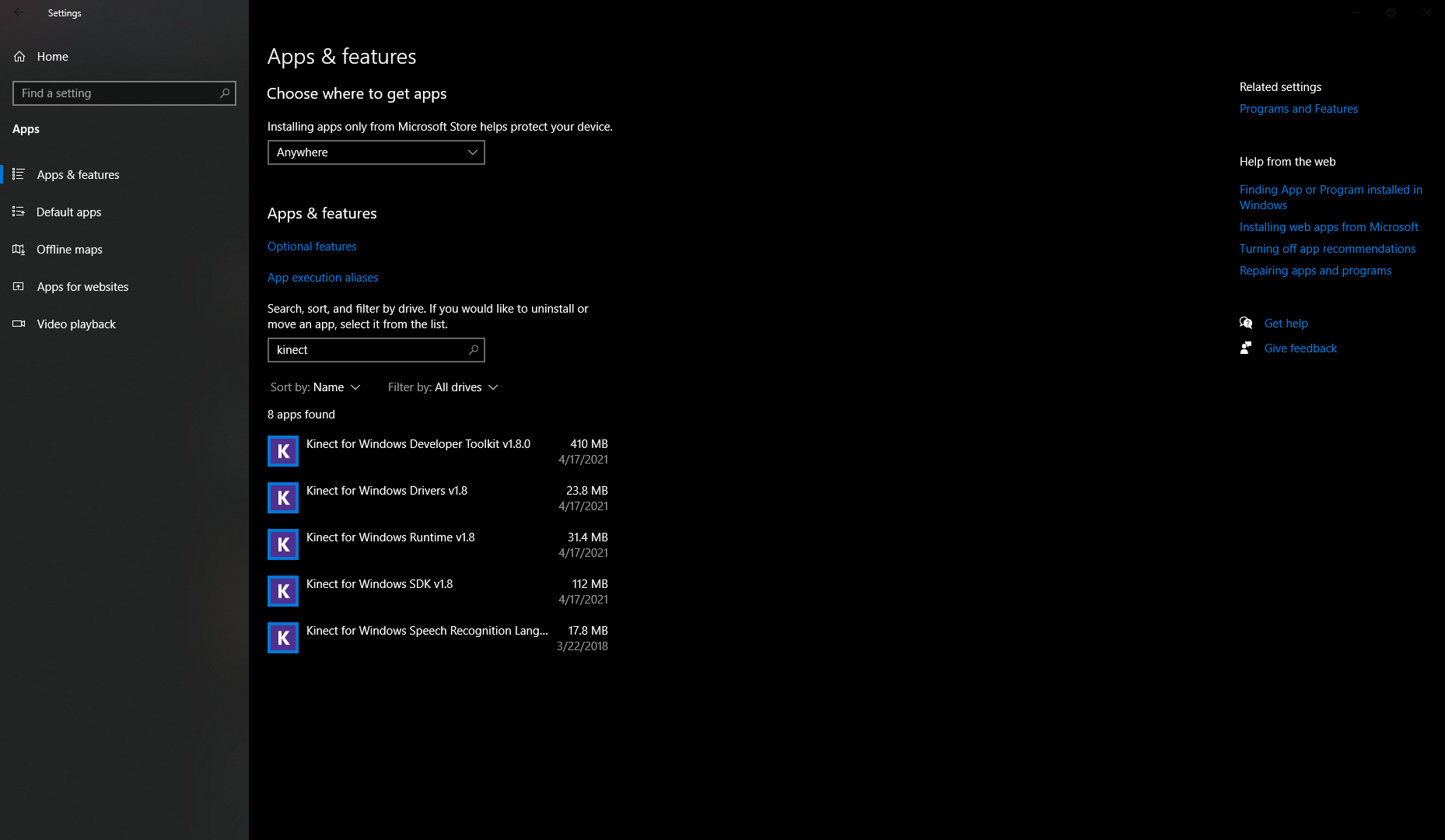
Click each item, then click Uninstall. Follow the instructions.
Windows 11
Go to Windows Settings, then Apps, then Installed Apps.
Open Apps and Features
In the right-hand search box, type “kinect” (without quotes).
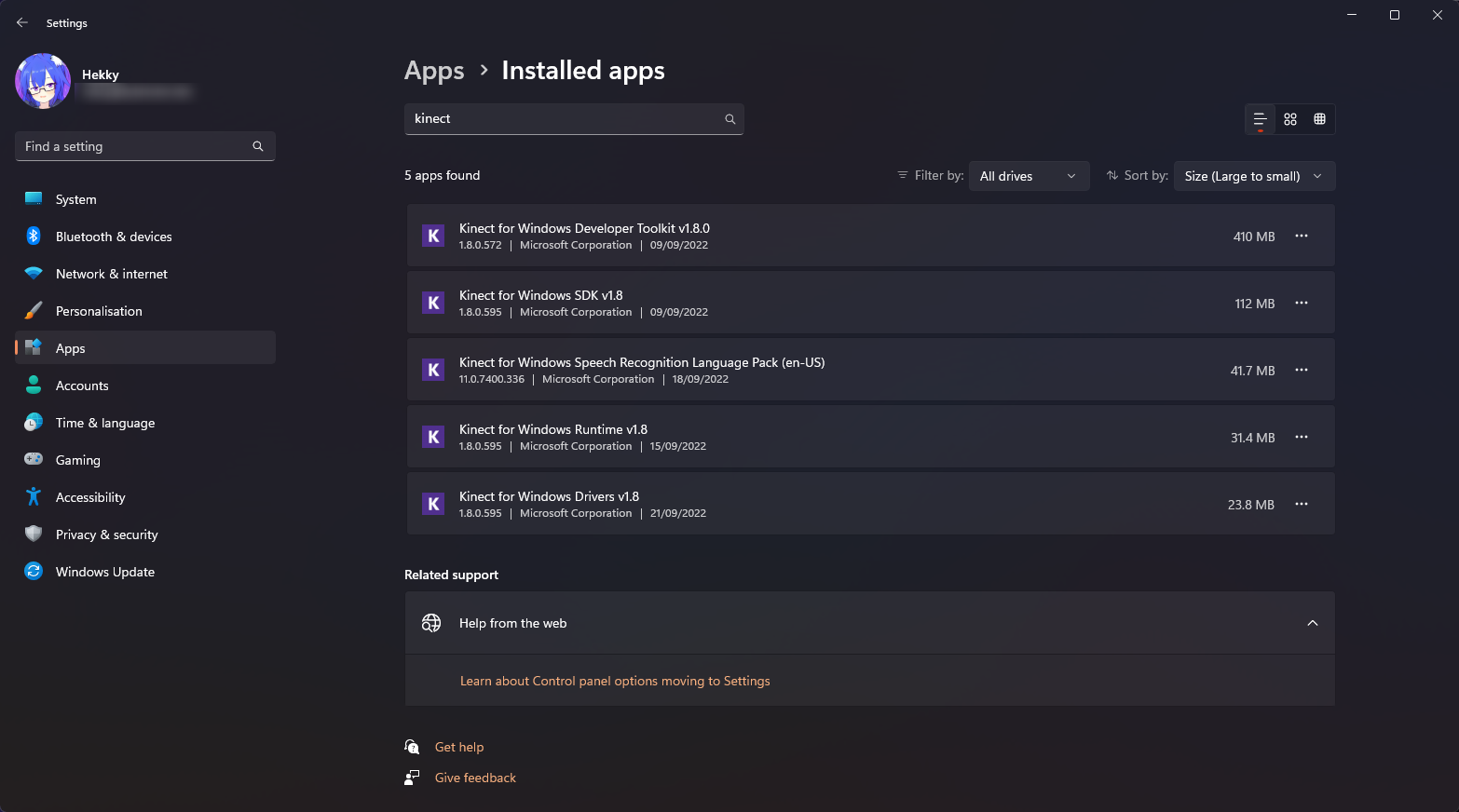
Click on the three dots on the right edge of each item, then click Uninstall.
Follow the instructions.
Open Windows Security.
Go to Device Security.
Under Core Isolation click on Core Isolation Details.
Make sure that Memory Integrity is turned off.
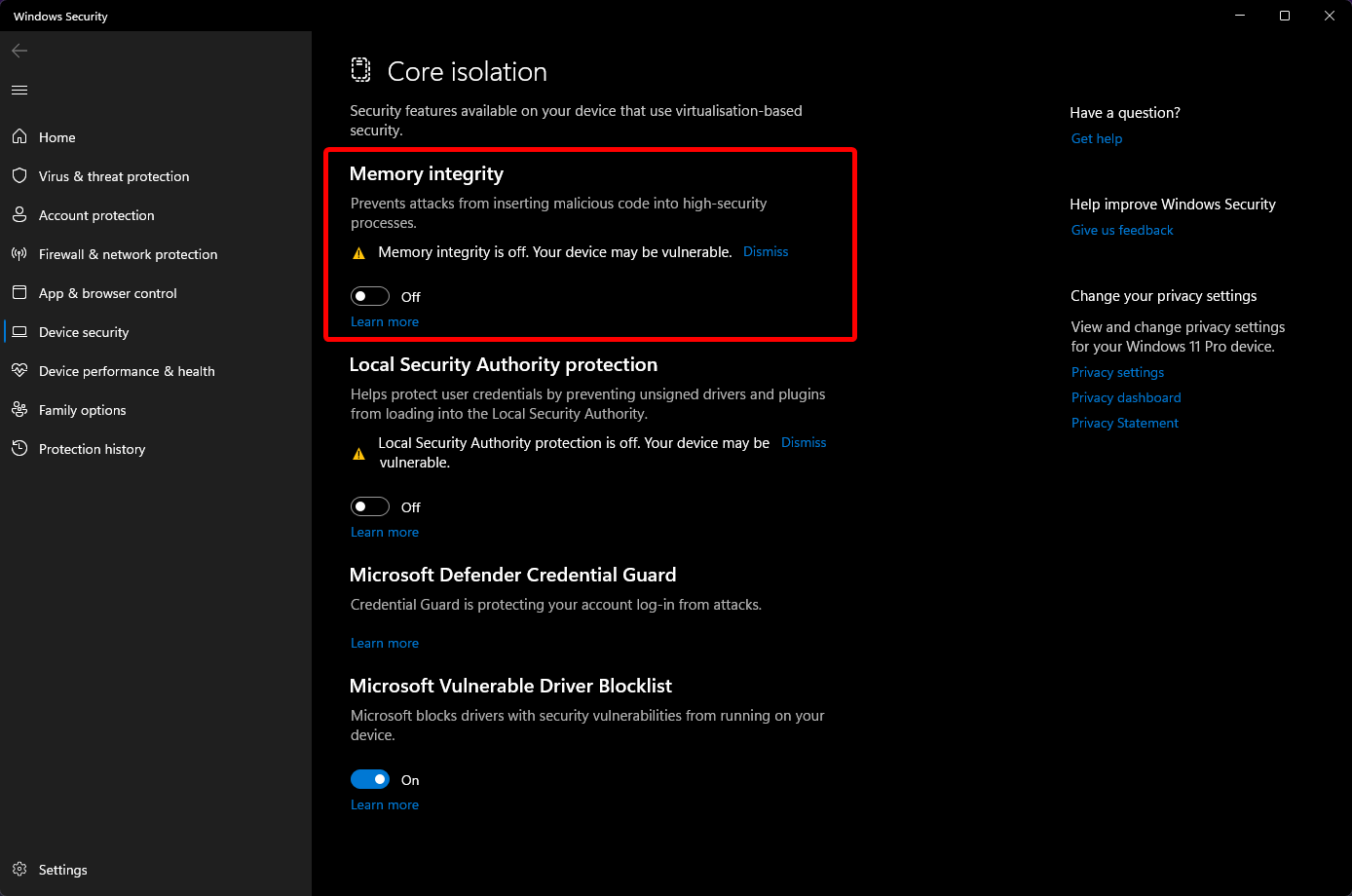
Once the SDK is completely removed, re-install it using Amethyst installer, as it does a lot of things under the hood to make sure the drivers installed properly. Not on your own. We don’t trust you. We don’t trust Microsoft.