This error happens in two situations, either, the Kinect for Windows SDK can’t initialise the Kinect properly, or you are lacking USB bandwidth.
USB can only support up to a certain amount of bandwidth before it can’t handle all connected devices properly. The instructions on the E_NOT_GENUINE page should be helpful.
First, check to see if the Kinect Management service is running.
- Press Windows + X to open the Windows poweruser menu.
- Click on Computer Management.
- Double-click on Services and applications then on Services.
- In the list, look for the “Kinect Management” service.
- Ensure that it is running in the “Status” column.
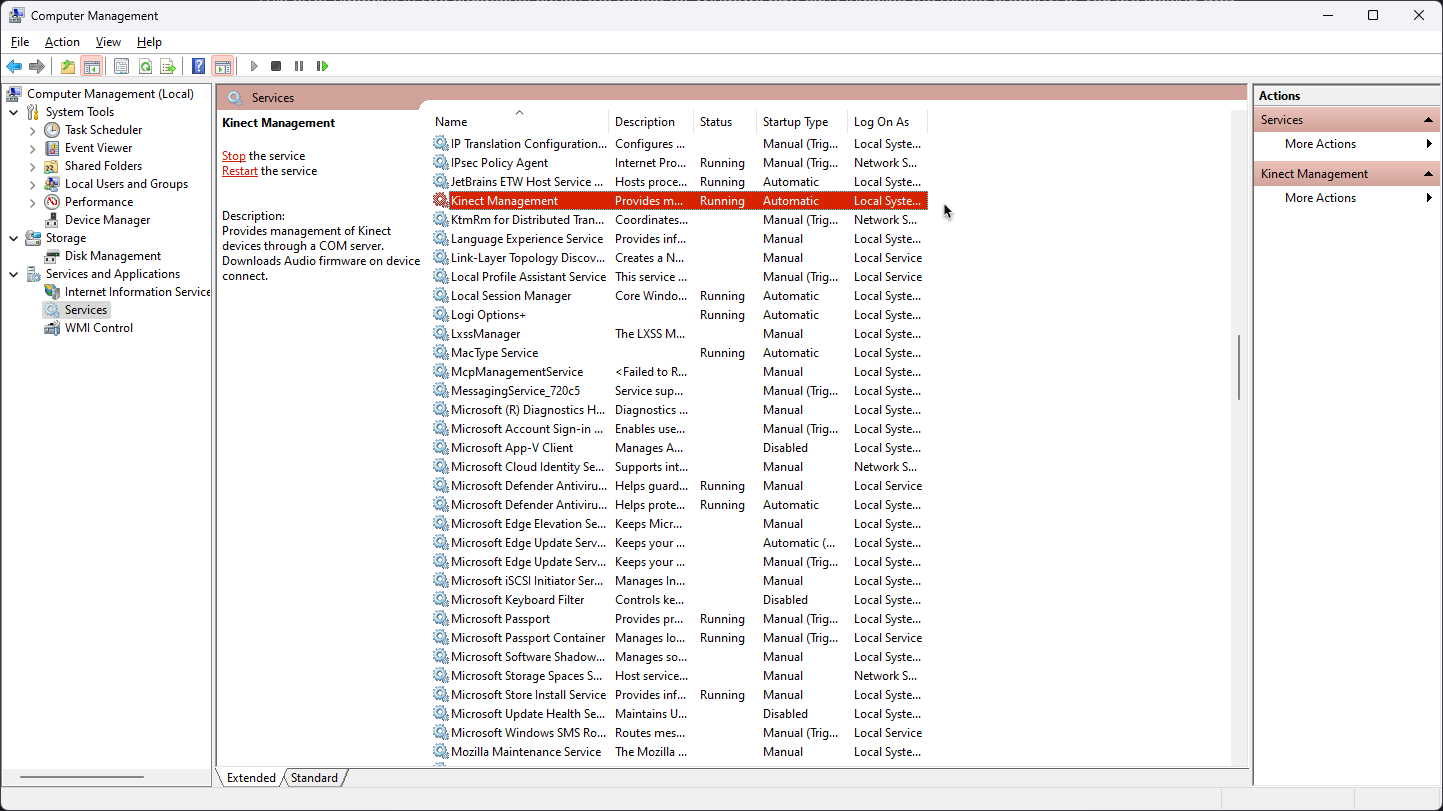
If it isn’t, click Start the service on the left of the list after clicking on the Kinect Management service.
After doing this, go back to Amethyst, head over to the Devices tab, then on Xbox 360 Kinect, click “Refresh” on the right.
The driver required to access the Kinect’s camera hasn’t been updated in nearly a decade. This driver is automatically disabled on new systems running modern Windows (10 or 11) as a security feature. To allow Windows to load the driver, you must disable Memory Integrity, which can be done as follows:
Go to Core Isolation on Windows Security-
Open Windows Security.
-
Go to Device Security.
-
Under Core Isolation click on Core Isolation Details.
Make sure that Memory Integrity is turned off.
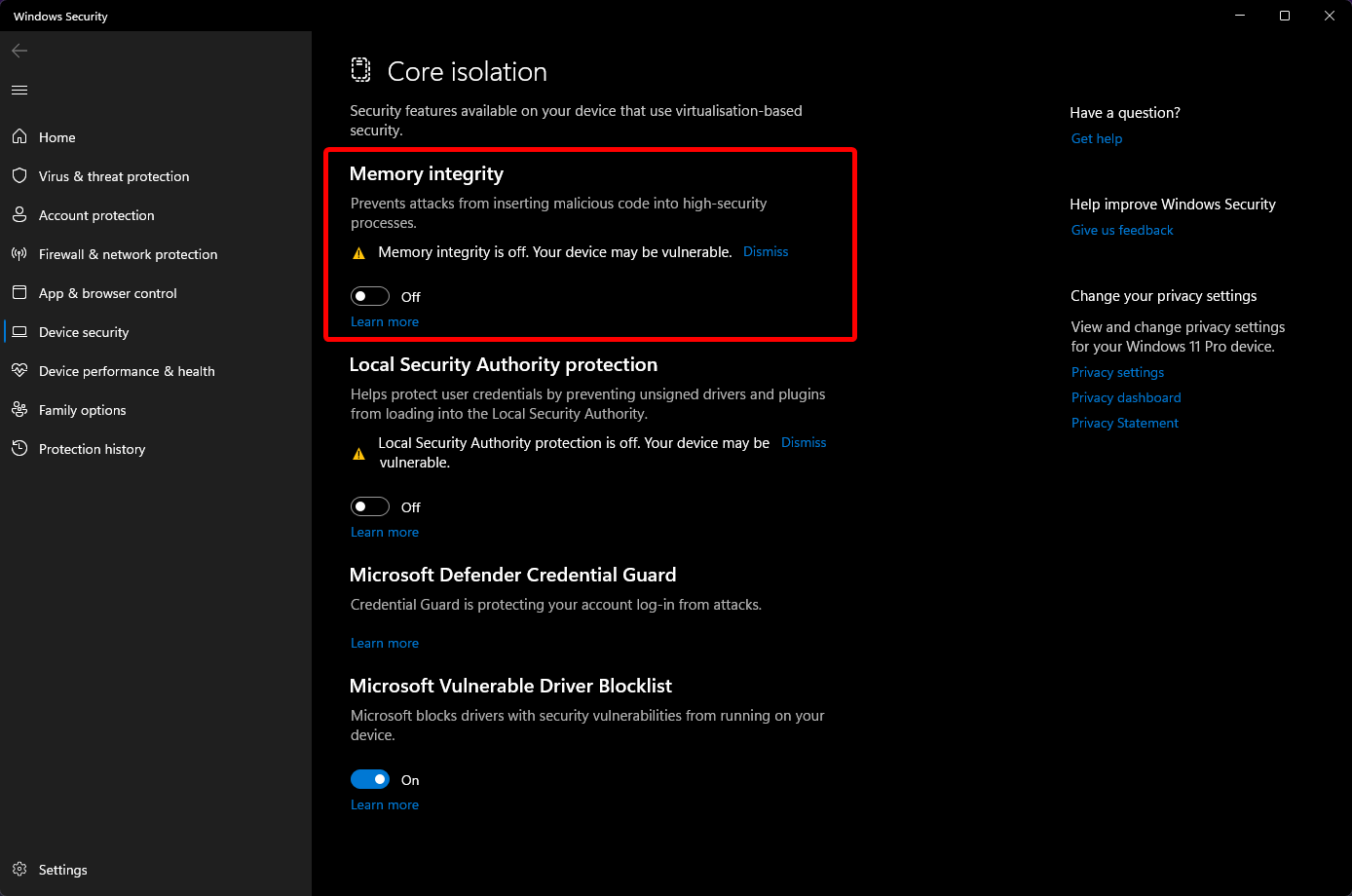
Can't you update the driver?
Updating the driver requires us to reimplement it, which is doable. However, modern Windows requires that drivers are signed using a certificate that would cost us around $300 every year at minimum. We don’t receive enough donations to be able to comfortably afford this.
Additionally, the process of obtaining a signing certificate, which is required to be able to sign drivers, demands that we disclose our own personal information, which we also do not want to do.
If you want to help make this feasible, <> consider donating </>!