How to configure and use owoTrack
Can I use my Samsung Smart Fridge for this?
owoTrack requires a compatible phone, and a stable WiFi connection. A stable WiFi connection does NOT mean that you need a stable internet connection to use owoTrack.
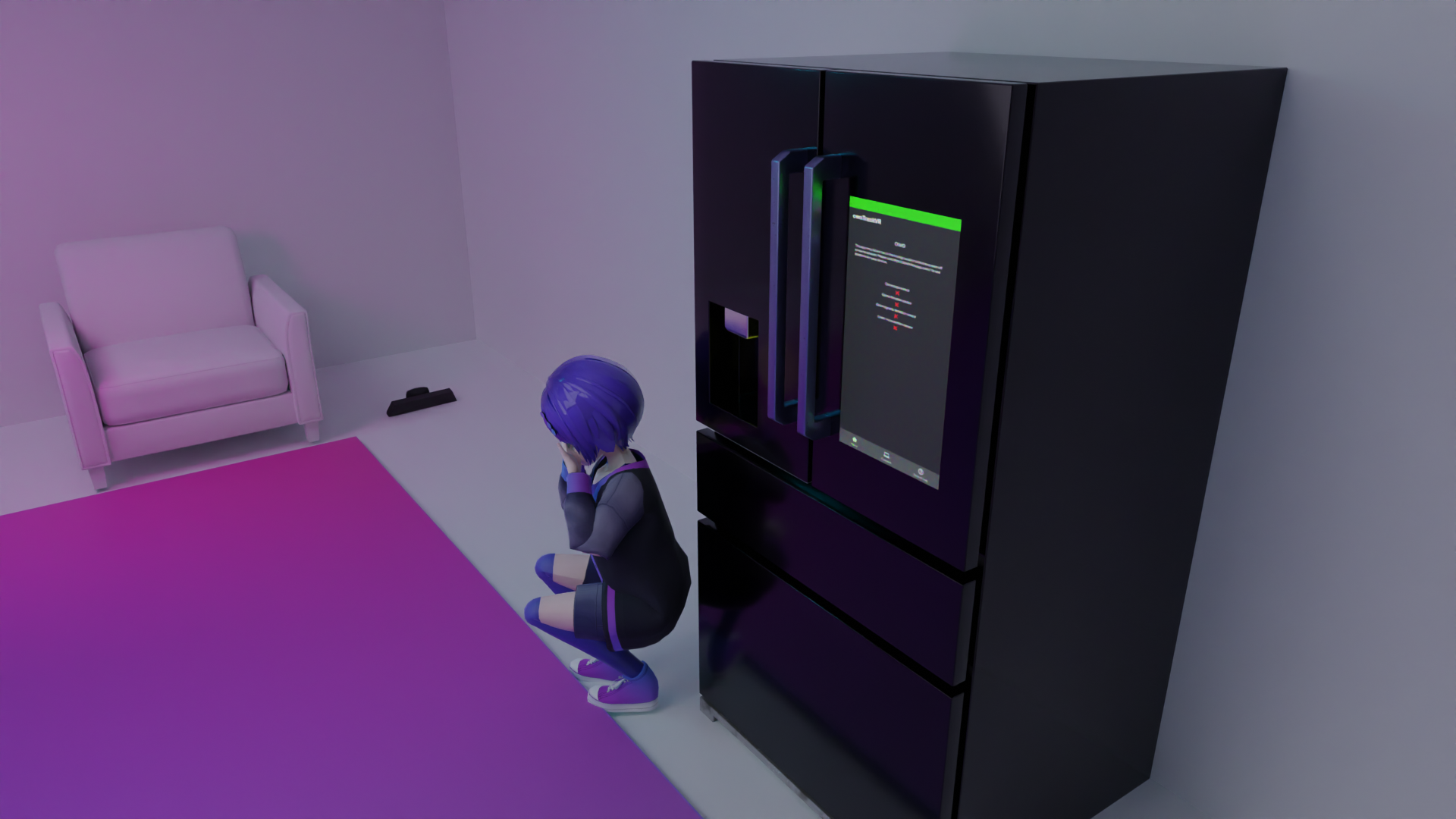
Using owoTrack with Amethyst
- Inside of Amethyst, navigate to the devices page, then select “owoTrack”.
- Click the “Refresh” button to start the server.
- Open owoTrack on your mobile device, and enable auto-discovery.
- Point your phone forward like a remote.
- Calibrate forward.
- Place your phone upright, with the screen facing towards you, and place it in your pants or however you’re mounting your phone.
- Calibrate down.
- You’re using owoTrack now!
Installing owoTrack
Android 4.4 (KitKat) or newer
- Check if your phone has an accelerometer and a gyroscope by going to GSMArena and checking if your phone has these sensors.
- Download the owoTrack app from Google Play.
iOS 12.1 or newer
- Download and install owoTrack through the App Store.
Troubleshooting
Disabling the SteamVR Add-on
Amethyst is not compatible with the owoTrack SteamVR add-on. You must disable owoTrack from SteamVR settings > Startup > Add-ons.
Disable owoTrack SteamVR add-onFirewall
Your firewall might prevent owoTrack from being able to connect to your computer. Please make sure that ports 6969 and 35903 are open on UDP.
Amethyst Installer
Amethyst Installer automatically handles this for Windows Firewall, but you may need to open these ports on other firewalls if you have any.