How to fix E_NUI_NOTGENUINE
Don't panic, your Kinect isn't fake.
The “genuine” naming comes from the Kinect for Windows SDK. It doesn’t actually mean that your Kinect is a fake. Those don’t even exist.
This error happens when you get a sudden drop in USB data transfer speed, causing a latency spike. It makes the internal timings go out of whack until the Kinect is reset.
This drop in speed can either happen because of USB extensions, cheap USB hubs, or a bad/overloaded USB controller.
About USB controllers (I swear this is important)
USB controllers are the physical chipsets, or parts of a chip, often in the CPU itself, that manage USB ports and handle their incoming and outgoing data.
The USB standard is actually very complex, and not every hardware manufacturer implements it fully. Specifically, you should try and avoid these
- ASMedia 3.0 (3.1 is okay)
- AMD controllers before AMD Ryzen
- Fresco Logic
- VIA
Bugs or mistakes in their implementation can cause the most random issues, often ending up in a NOTGENUINE error.
Going about fixing it
First, make sure to avoid using USB extensions of hubs, they can cause their own multitude of issues with signal degradation.
Going in blind
Try plugging the Kinect into a different USB port, and hope for the best. After changing ports, you’ll want to head to the Devices tab in Amethyst and click Refresh to ensure the device status is successful.
Using USBTreeView
There is a third-party tool created by Uwe Sieber named USBTreeView. It shows your USB host controllers and each of the ports connected to them. (It often shows more ports than are actually present on the computer, that’s normal) and every device plugged into those ports.
You can download it here: UsbTreeView.exe
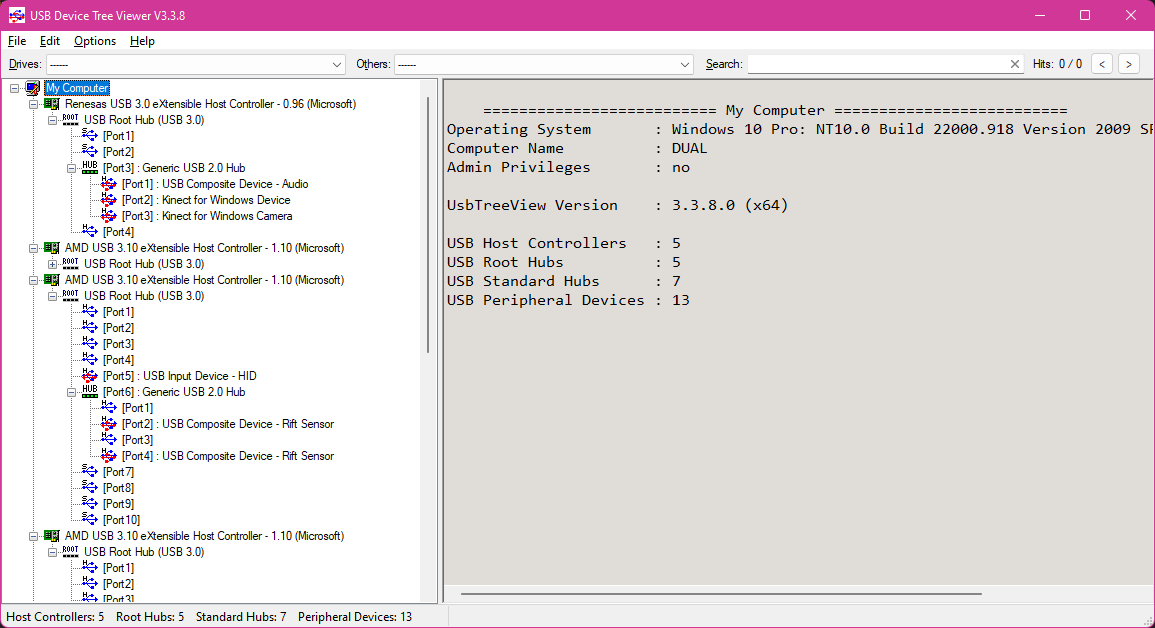
USB host controllers are represented using the card icon: 
Try connecting the Kinect so it appears on a different host controller. Then click Refresh in the Amethyst devices tab.
Conflicting or bandwidth-heavy devices
Some devices like microphones, or “exotic” gaming peripherals can do weird things to USB controllers. And devices like certain VR headsets (e.g. any Oculus/Meta headset, Windows Mixed Reality headsets), hard drives and webcams demand a lot of bandwidth from a USB controller. You should try unplugging these if nothing else seems to work.