How to fix E_NUI_NOTPOWERED
This error usually has two possible causes.
- A bug occured during the Kinect for Windows driver installation, leaving one or more devices as “unknowns” until manually refreshed.
- The adapter is not sending 12 volts power to the Kinect, either because it’s not plugged into a working power outlet, or because it’s faulty.
Fixing the device installation bug
Fix E_NUI_NOTPOWEREDWhen using Amethyst Installer
If you used Amethyst Installer, it already attempted to fix this.
Open Device Manager, you can do so by right-clicking on the Start Menu button.
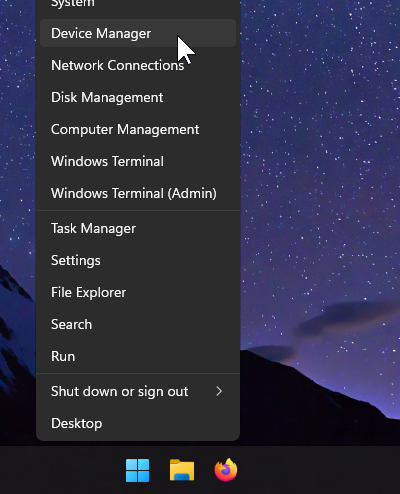 In Device Manager, locate the Other Devices category and extend it.
In there you should see up to 3 of the following devices:
In Device Manager, locate the Other Devices category and extend it.
In there you should see up to 3 of the following devices:
- Audios
- Kinect for Windows Security
- Xbox NUI Camera
For each of them, right-click, then Uninstall device then OK.
Don't uninstall anything else!
The Other Devices category may contain devices unrelated to Kinect. Only uninstall devices matching the list above!
Finally, right-click on any device, then Scan for hardware changes.
Video instructions
Nothing appears in “Other Devices”
First, check that your adapter is getting power. There should be a light either where the Kinect plugs in, or on the part that plugs into the wall.
 If you don’t see any light. Try connecting it to a different outlet, but you probably have a faulty/broken adapter.
If you don’t see any light. Try connecting it to a different outlet, but you probably have a faulty/broken adapter.
What now?
If you just purchased the adapter, try returning it or asking for a refund if possible. Then get another adapter from a recommended source.